- Alerts
- ATM Fees
- Benefits Checking
- Buying a car
- Coin Machines
- Credit Report
- Customer Financing
- Debit Card
- Digital Card Display
- Digital ID FAQs
- Direct Deposit
- DoubleCheck
- IRA
- Member Rewards
- Membership
- Merchant Financing FAQs
- Mobile Deposit
- NATE
- Notary and Signature Guarantee Services
- Online and Mobile Banking
- Premier Credit Card FAQs
- Routing Number
- Safe Deposit Boxes
- Savings Bonds
- Theft
- Travel Notifications
- Wire Transfers
Yes. For desktop users you select "Accounts" and then choose "Manage Cards". From here, you can add alert notifications for a variety of options. Mobile users will need to choose the Manage Card widget. Notifications can be sent to by email, by text or by push notification to your mobile device. It's your choice!
Stay on top of your accounts with alerts and notifications
Monitor your Nymeo accounts 24/7 by creating customized alerts in card management in online banking and the mobile app. These banking alerts can be based on balances, approvals, transactions and more. You’ll receive them in near-real time.
Here's how to get started:
1. Log into Online or Mobile Banking
2. On the desktop, select “Accounts” and then choose “Manage Cards." On Mobile, you can simply click on the widget.
3. Locate the card you plan to use and click on the card image.
4. After clicking on the card image, click “Alerts and Controls” to expand options.
5. Click “Manage Card Alerts” and input your alert selections (All, Transaction Amounts, Transaction Types, Merchant Types etc.)
Here, you can also set up travel notifications.