- Alerts
- ATM Fees
- Benefits Checking
- Buying a car
- Coin Machines
- Credit Report
- Customer Financing
- Debit Card
- Digital Card Display
- Digital ID FAQs
- Direct Deposit
- DoubleCheck
- IRA
- Member Rewards
- Membership
- Merchant Financing FAQs
- Mobile Deposit
- NATE
- Notary and Signature Guarantee Services
- Online and Mobile Banking
- Premier Credit Card FAQs
- Routing Number
- Safe Deposit Boxes
- Savings Bonds
- Theft
- Travel Notifications
- Wire Transfers
Stay on top of your accounts with alerts and notifications
Monitor your Nymeo accounts 24/7 by creating customized alerts in card management in online banking and the mobile app. These banking alerts can be based on balances, approvals, transactions and more. You’ll receive them in near-real time.
Here's how to get started:
1. Log into Online or Mobile Banking
2. On the desktop, select “Accounts” and then choose “Manage Cards." On Mobile, you can simply click on the widget.
3. Locate the card you plan to use and click on the card image.
4. After clicking on the card image, click “Alerts and Controls” to expand options.
5. Click “Manage Card Alerts” and input your alert selections (All, Transaction Amounts, Transaction Types, Merchant Types etc.)
Here, you can also set up travel notifications.
If you are traveling internationally and planning to use your Nymeo Debit or Credit Card, you will need to notify us of your end/return date only. No notification is needed if you are traveling within the United States. If we are not notified, your card(s) may be blocked when you try to use it. Foreign transactions are blocked to protect your account from potential fraud.
To notify Nymeo of your international travel plans so you can use your Nymeo Debit or Credit Card, please follow these steps:
- Log into Online or Mobile Banking
- On the desktop, select “Accounts” and then choose “Manage Cards." On Mobile, you can simply click on the widget.
- Locate the card you plan to use and click on the card image.
- Under “International Travel or Purchase Notice”, expand options and input the last day of your international travel or purchase. (The beginning date or country location is not required.)
- Hit “Save” and your card(s) are instantly set for international use. If you need to extend your stay, you can change your return date at any time.
Important: You will need to set travel dates for all debit and credit cards separately, including joint cards. Please make sure your cell phone number is updated in our system. If you need assistance or are unable to submit a travel notification digitally, please contact us at 855-436-4100.