Automatic savings simply means you have a process in place to save at regular intervals, whether that’s monthly, weekly, or daily.
If you want to save automatically, try these three strategies:

Split to Save
Instruct your employer to direct a certain amount from your paycheck each pay period and transfer it to a retirement or savings account (or both). Traditionally, you can set this up using your employer’s direct deposit, ask your HR representative for more details and set this up today. We call this method “Split to Save.”
Auto-Transfer
Every payday, your bank or credit union transfers a fixed amount from your checking account to a savings or investment account. Talk to your local bank or credit union to set this up.

Scheduled Transfer
Choose a day of the month or a regular interval, such as every 2 weeks, to transfer a set amount from your checking account to a savings account. We particularly recommend this method for people with pay that varies, such as freelancers and those working in the gig-economy. Consider picking a lower dollar amount or a time of the month when many other automatic payments aren’t happening. At Nymeo, you can set this up in online or mobile banking. Log in to mobile or online banking.
Why Automatic Savings Work
Over time, these automatic deposits add up. For example, $50 a month accumulates to $600 a year and $3,000 after five years, plus interest that has compounded. Soon you will be able to cover many unexpected expenses without putting them on your credit card or taking out a high-cost loan. Get started on the direct deposit form now.
Category: Financial Literacy & Safety